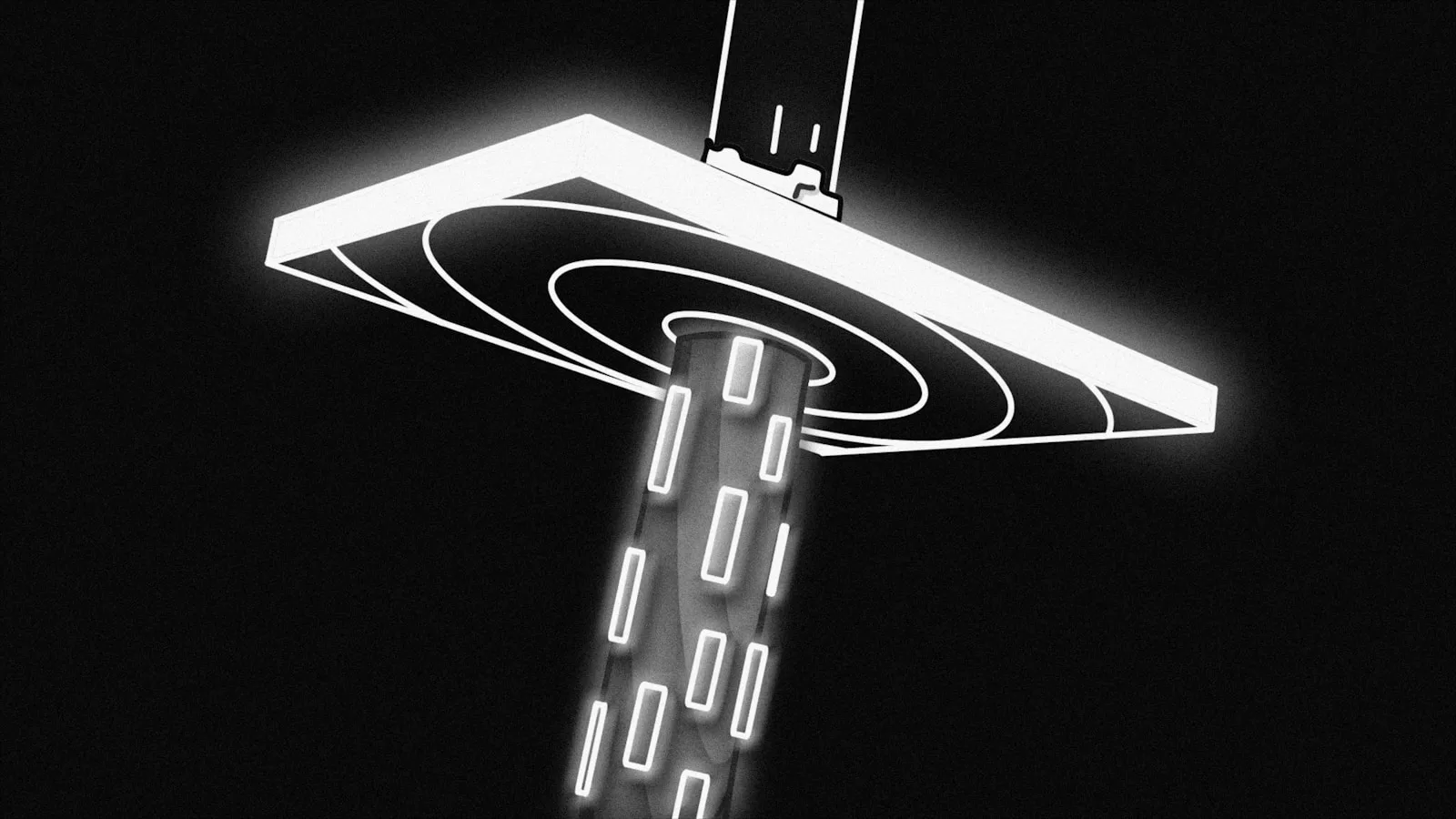With example prompts and outputs
Did you know you can use the “search the web” feature of ChatGPT for many tasks other than your basic web search?
For those who don’t know, ChatGPT’s new “search the web” feature provides real-time information.
As of writing this post, it’s only available for paid members who are using ChatGPT 4o and 4o-mini.
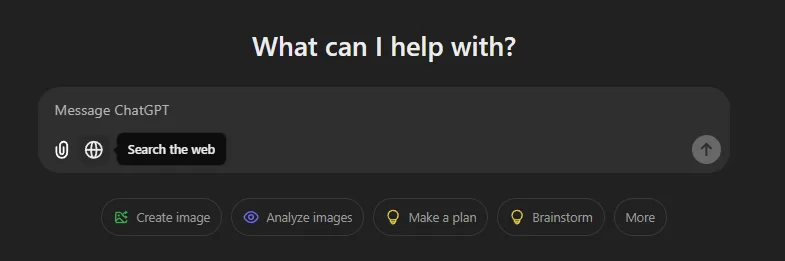
Here are some creative ways to use this feature:
1. Stay Updated on Current Events:
If you are interested in the latest news and events and don’t have time for searching and finding the best ones this is for you.
Now using the search web feature in ChatGPT you can receive summaries of the latest news, sports scores, and stock market updates anytime.
Example: — “What’s the latest news in technology today?”
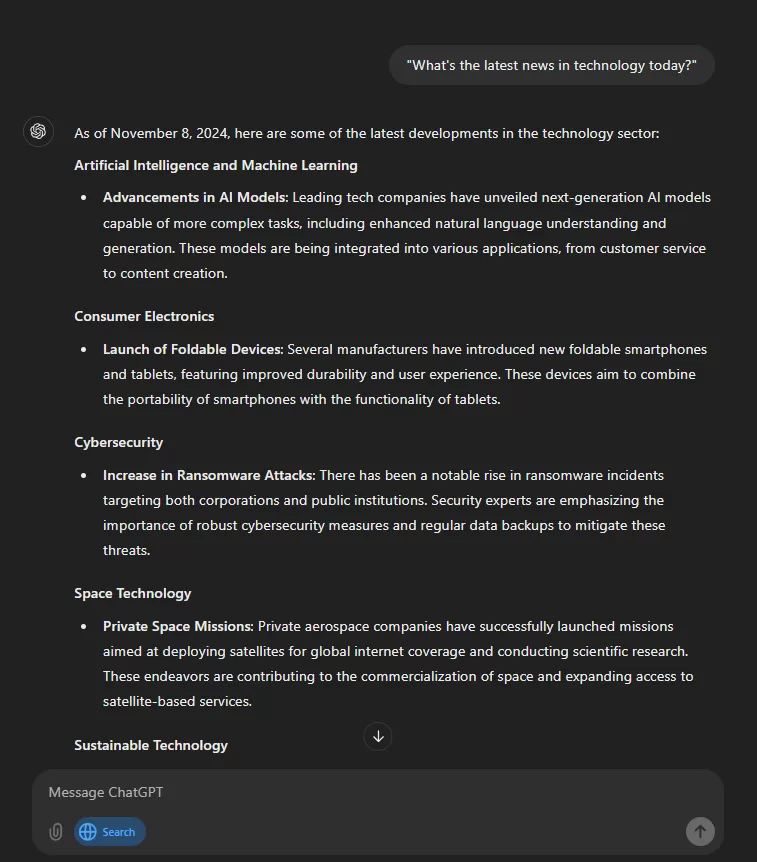
2. Plan Travel Itineraries:
Do you like to plan your travel for the best time and budget management? Then you will find this itinerary planning feature very helpful.
Now you can get up-to-date information on travel destinations, including weather forecasts, local events, and the best places to shop and eat.
Example: — “What are the top attractions in Paris this weekend?”
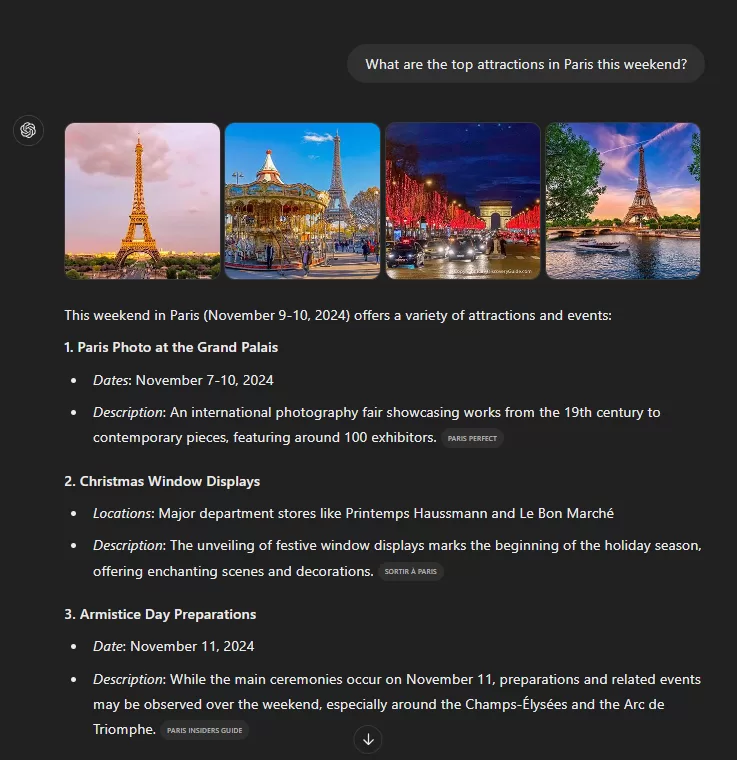
3. Discover New Recipes:
If you love trying new food and also love to cook this one is great.
You can use “search the web” in ChatGPT to find trending recipes or cooking tips based on dates or location.
Example: — “What’s a popular dessert recipe this month?”
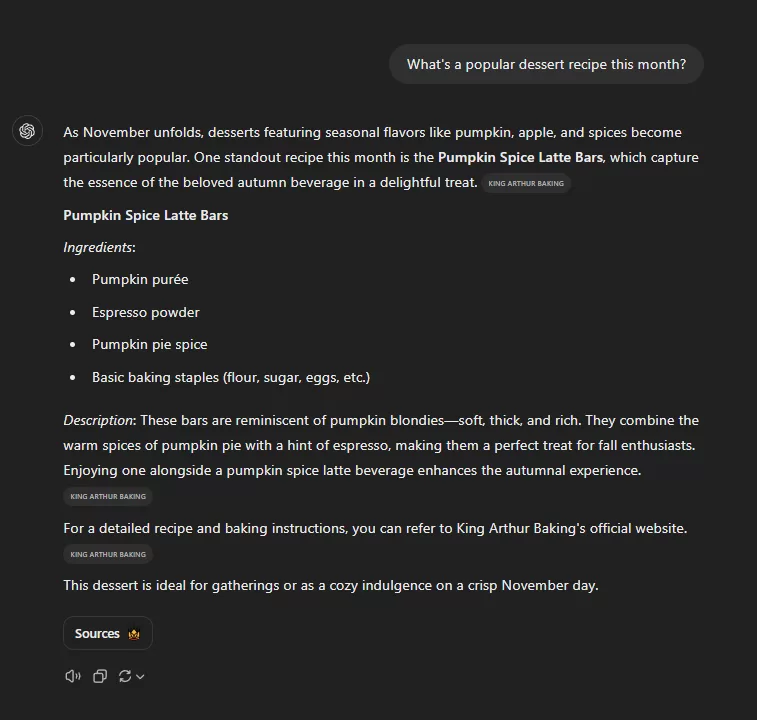
4. Monitor Market Trends:
If you like to read about or keep yourself updated on a particular field of knowledge then this feature is for you.
Now you can keep track of any industry trends using the search web feature.
Example: — “What are the latest developments in solar energy?”
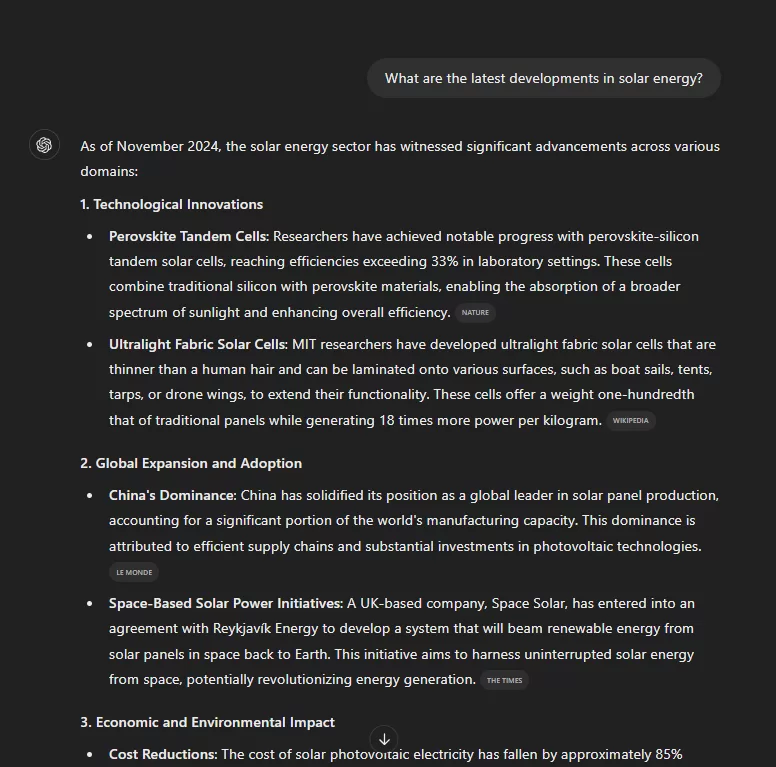
5. Access Real-Time Data:
Want to know if it will rain today?
Or want to know the latest score but cannot watch a live sports match?
Now you can get real-time data such as weather updates, stock prices, or sports scores.
Example: — “What’s the current weather in New York City?”
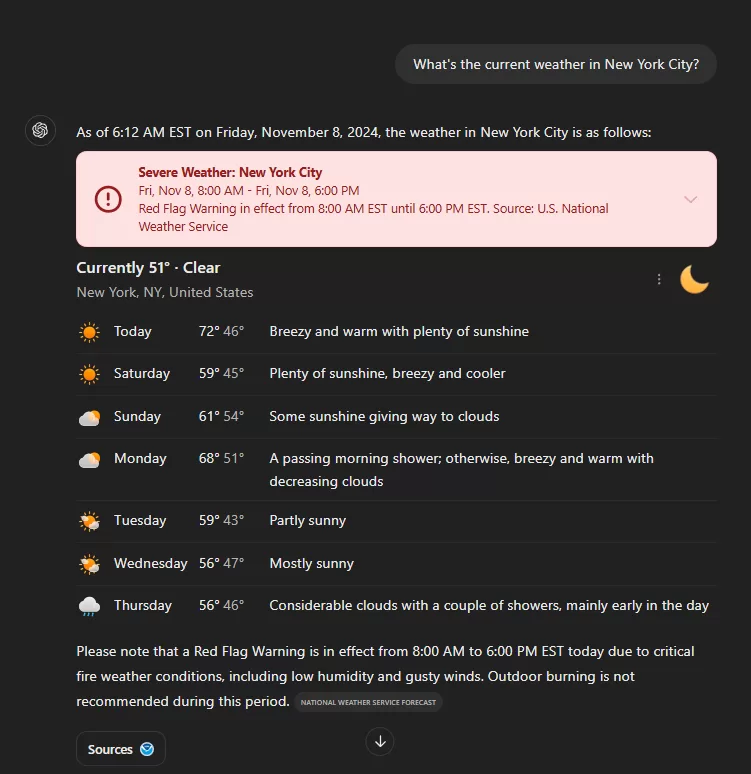
6. Find Local Events:
The extroverts here will love this feature.
Now you can discover events happening in your area and it will also give you direct links to websites where you can know more details and book tickets.
Example: — “What events are happening in Sydney this weekend?”
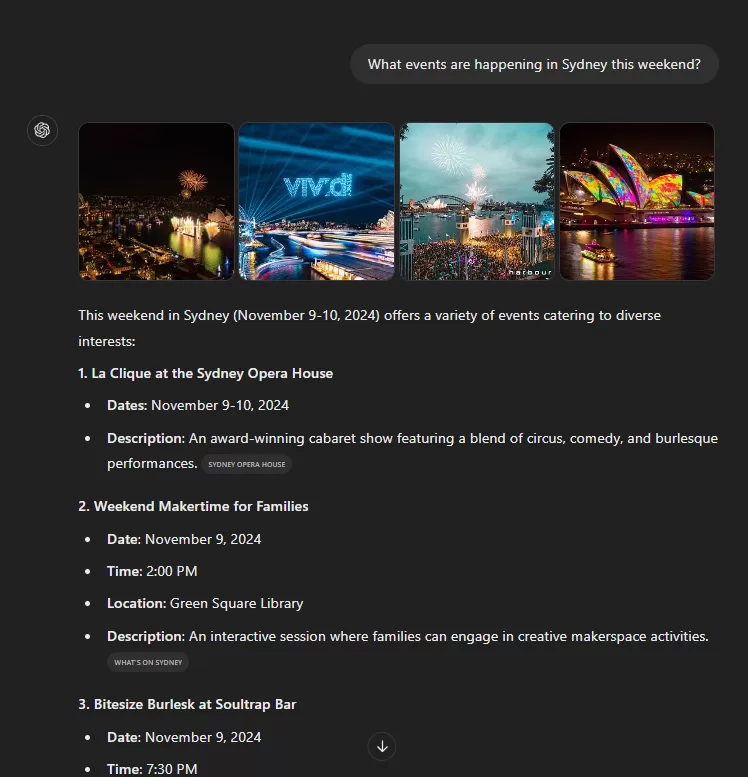
7. Compare Products:
Looking to buy a new product? Want to know its Pros and Cons?
Or maybe you would like to compare a few products to decide the best among them.
Now you can use the search web feature to compare products or services.
Example: — “Compare the latest smartphones released this year.”
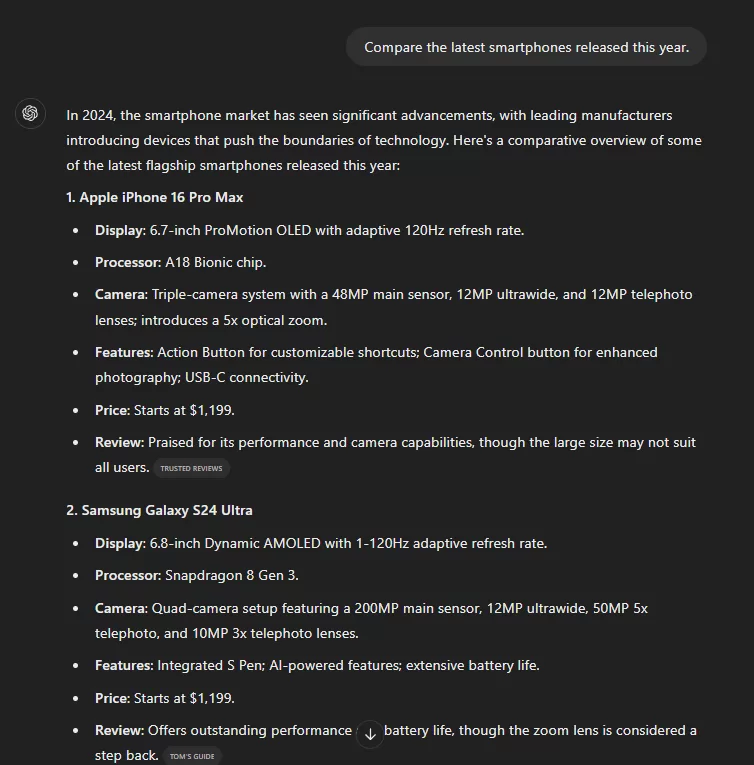
8. Learn About Emerging Technologies:
If you like to stay updated in the emerging technology sector this one is for you.
Using the “Search the Web” feature now you can stay informed about new technologies.
Example: — “What are the latest advancements in artificial intelligence?”
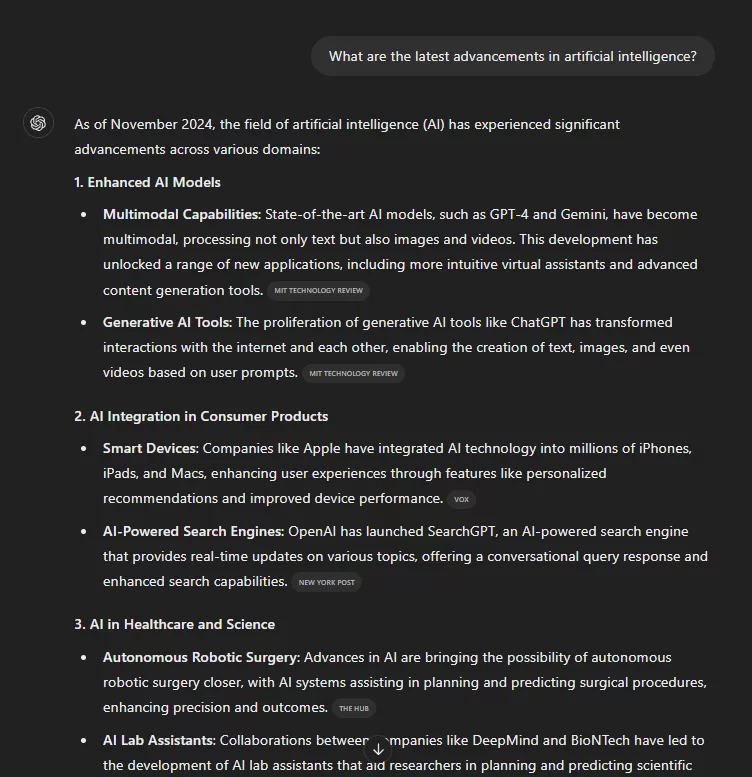
9. Get Air Quality Updates:
This is another cool usage of location and time-aware search results from ChatGPT.
Now you can check the air quality index of any location. Use this to know about the pollution levels.
Example: — “What’s the AQI in New York right now?”
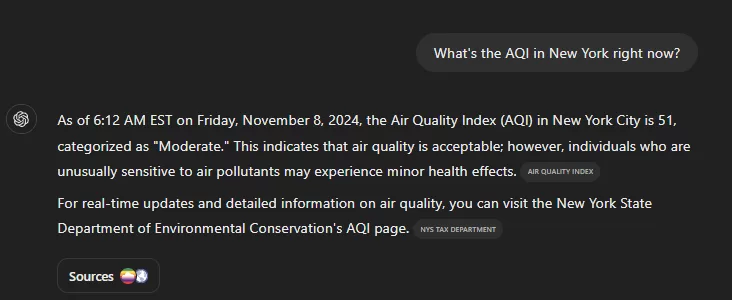
10. Explore Educational Resources:
If you like to learn by watching courses on a topic then this will help you a lot.
You can use the search feature to find recent articles or courses on topics of interest.
Example: — “What are the latest online courses available for data science?”
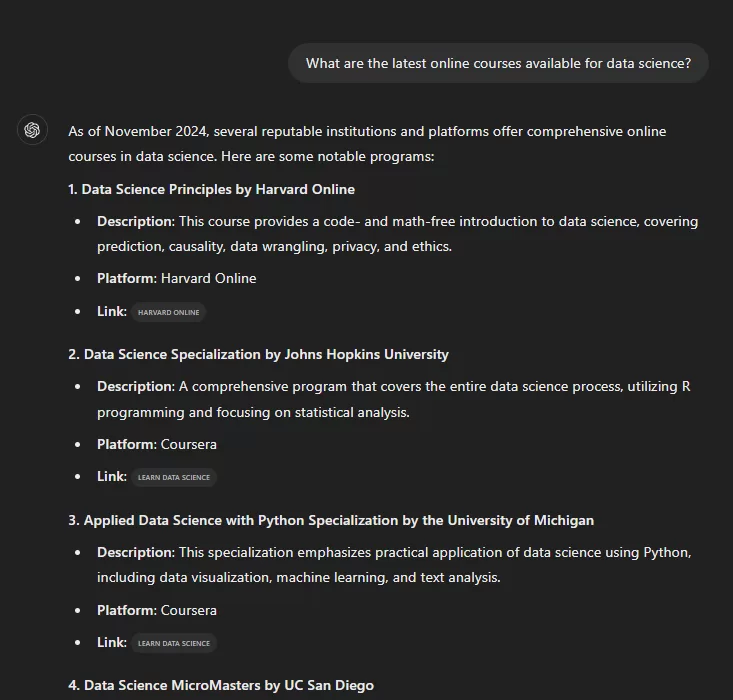
By using ChatGPT’s web search feature, you can access the latest and relevant information in so many different ways.
If you also found a few new and different uses of real-time search then please let me know in the comments.