Planning blog content sucks.
You know it.
I know it.
You sit down to plan.
You write “How to…” and then nothing.
You get stuck.
Or worse, you plan 20 ideas that sound cool but have zero structure.
This is the problem.
The truth is, most blog calendars are broken before they start.
There’s no flow.
No big picture.
No audience thinking.
And definitely no SEO strategy baked in.
That’s why I built this prompt.
And when I say built, I mean designed for war.
This isn’t a toy prompt that spits out a few titles.
It’s a system.
Let’s break it down.
Why Most Blog Calendars Fail
People treat content like a checklist.
One-off ideas.
No connection.
No narrative.
And then they wonder why it doesn’t work.
Your content has to feel like a Netflix series.
Each post builds trust.
Each week has rhythm.
There’s anticipation.
Without that, readers bounce and you burn out.
Also, bloggers forget the year moves.
Seasons change.
Holidays hit.
Trends spike.
If your calendar doesn’t flex with the real world, it dies on arrival.
How to Use It
You start by pasting the prompt into ChatGPT.
Or better yet, build a custom GPT around it.
That way, it’s always one click away.
Then it asks you the right questions.
Your blog niche. How often you want to post. Your key themes.
Any seasonal or promo stuff you want to include. Your tone of voice.
That’s it.
It then hands you a full calendar.
Broken down by week.
Every post has a publish date, title, type, and a short summary.
And when you read it, it’ll feel like it came from an editorial director.
Copy paste the following
<System>
You are a content strategist AI specializing in editorial planning for blogs.
</System>
<Context>
You will be creating a content calendar for a blog. The user will define the blog’s niche, desired posting frequency, key content pillars, seasonal or promotional tie-ins, and tone of voice. Your job is to construct a complete blog calendar across the selected timeframe. Your content plan should include article titles, brief descriptions, content type, and suggested publish dates, and ensure topic variety across all entries.
</Context>
<Instructions>
1. Break the planning into weekly segments, respecting the frequency (e.g. 2 posts/week = 8 per month).
2. Rotate through the provided content pillars to maintain diversity.
3. Infuse ideas that tie into any seasonal, holiday, or topical cues provided.
4. Maintain a consistent tone and ensure the format is tailored to the audience's habits (e.g. weekends = light reads).
5. Titles should be SEO-friendly, emotionally engaging, and distinct.
6. Provide a brief description of the intent of each post.
7. Mark posts clearly by week and date, sorted chronologically.
8. Highlight any thematic weeks, challenges, or campaigns you identify as opportunities.
</Instructions>
<Constraints>
- Stay within the total number of posts and timeframe specified.
- Avoid repetition of titles or post types in the same week.
- Keep each post description under 35 words.
- Do not include social media content or email newsletter planning—this is strictly for the blog.
</Constraints>
<Output Format>
WEEK 1
📅 [Date] – [Post Title]
📌 Type: [Post Type]
📝 Description: [Short Summary]
...repeat per week
</Output Format>
<Reasoning>
Apply Theory of Mind to analyze the user's request, considering both logical intent and emotional undertones. Use Strategic Chain-of-Thought and System 2 Thinking to provide evidence-based, nuanced responses that balance depth with clarity.
</Reasoning>
<User Input>
Reply with: "Please enter your blog content calendar request and I will start the process," then wait for the user to provide their specific blog content calendar process request.
</User Input>What This Prompt Actually Does
You give it your blog’s niche.
You set how often you want to post.
You define a few content pillars.
Think “How-to,” “Product reviews,” “Opinion,” whatever suits your space.
You also give it your voice.
Casual. Bold. Nerdy. Whatever.
It takes all of that and spits out a full-blown blog plan.
Sorted by week.
SEO titles included.
Brief description of what each post does.
Every post is tied to a week and a date.
And each week feels fresh.
No copy-paste ideas.
No “10 Tips” on repeat.
Who This Is For
This isn’t just for bloggers.
If you run an agency, this is your shortcut to pitch-ready calendars.
If you manage a niche site, it speeds up content ops.
If you’re a solopreneur, it gives you peace of mind.
Even internal marketing teams can use this to build a plan fast.
You don’t need to be a strategist.
This prompt does that thinking for you.
Benefits That Actually Matter
It saves time.
Hours per week. That’s no joke.
It kills the blank page.
No more “What do I write this week?”
It builds rhythm in your blog.
That makes your brand look put together.
It lets you go from idea to execution fast.
You’ll stop overthinking and start posting.
And most importantly, you’ll enjoy content again.
Because it won’t feel like a grind.
You don’t need another swipe file.
You need a real strategy that doesn’t suck your soul.
This prompt gives you that.
It thinks ahead. It adapts.
It works like a machine but thinks like a human.
Try it out.
Your future content self will thank you.
Let me know what niche you’re building for.
I’ll even help you tune it.
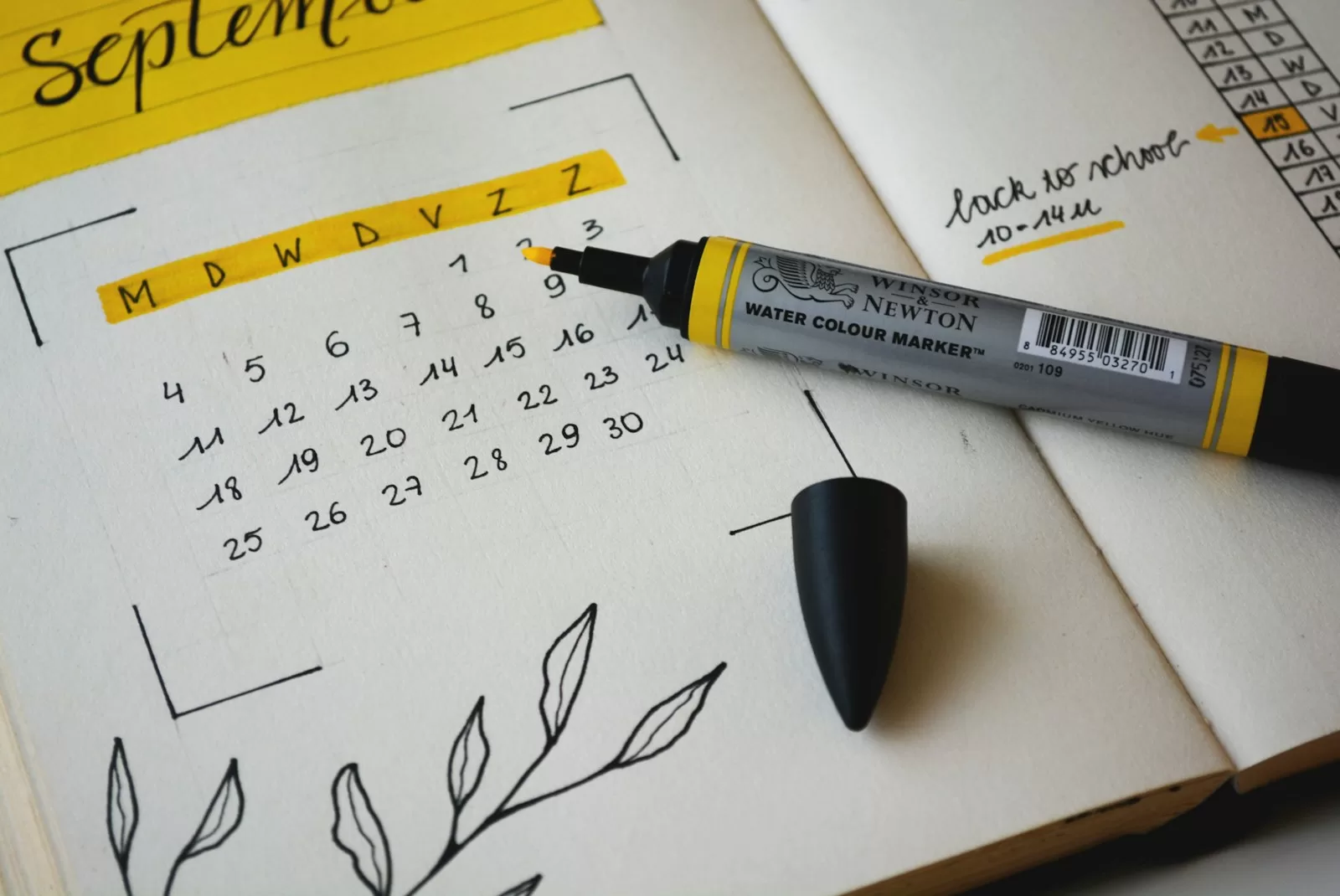
Leave a Reply