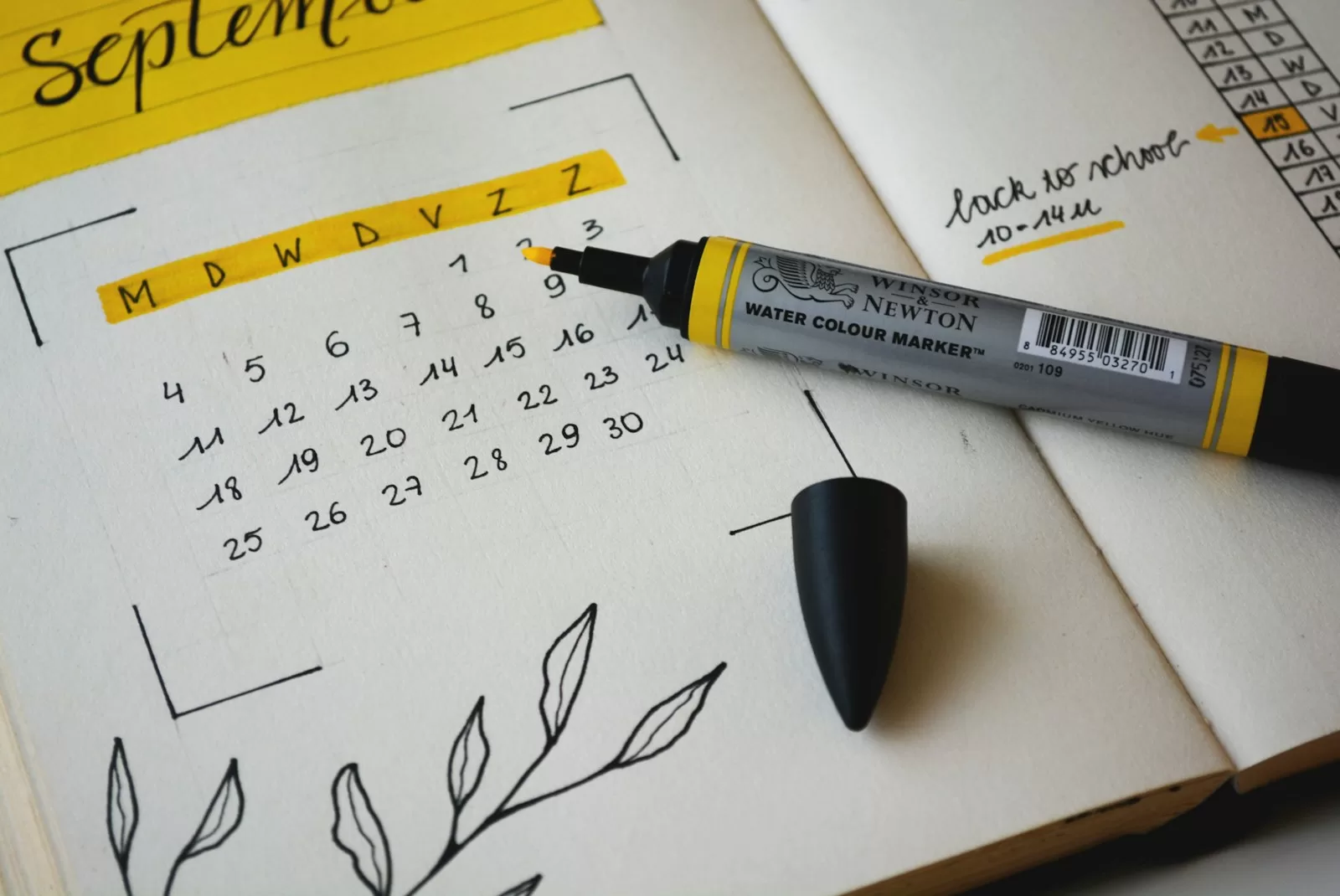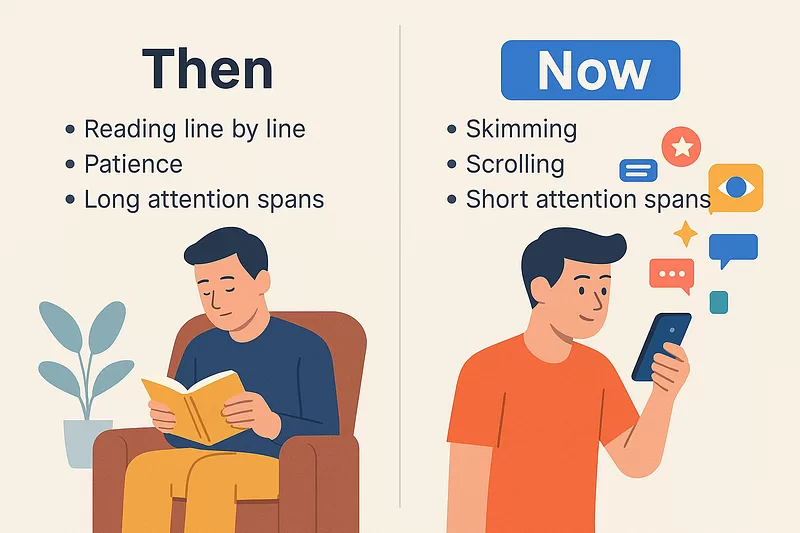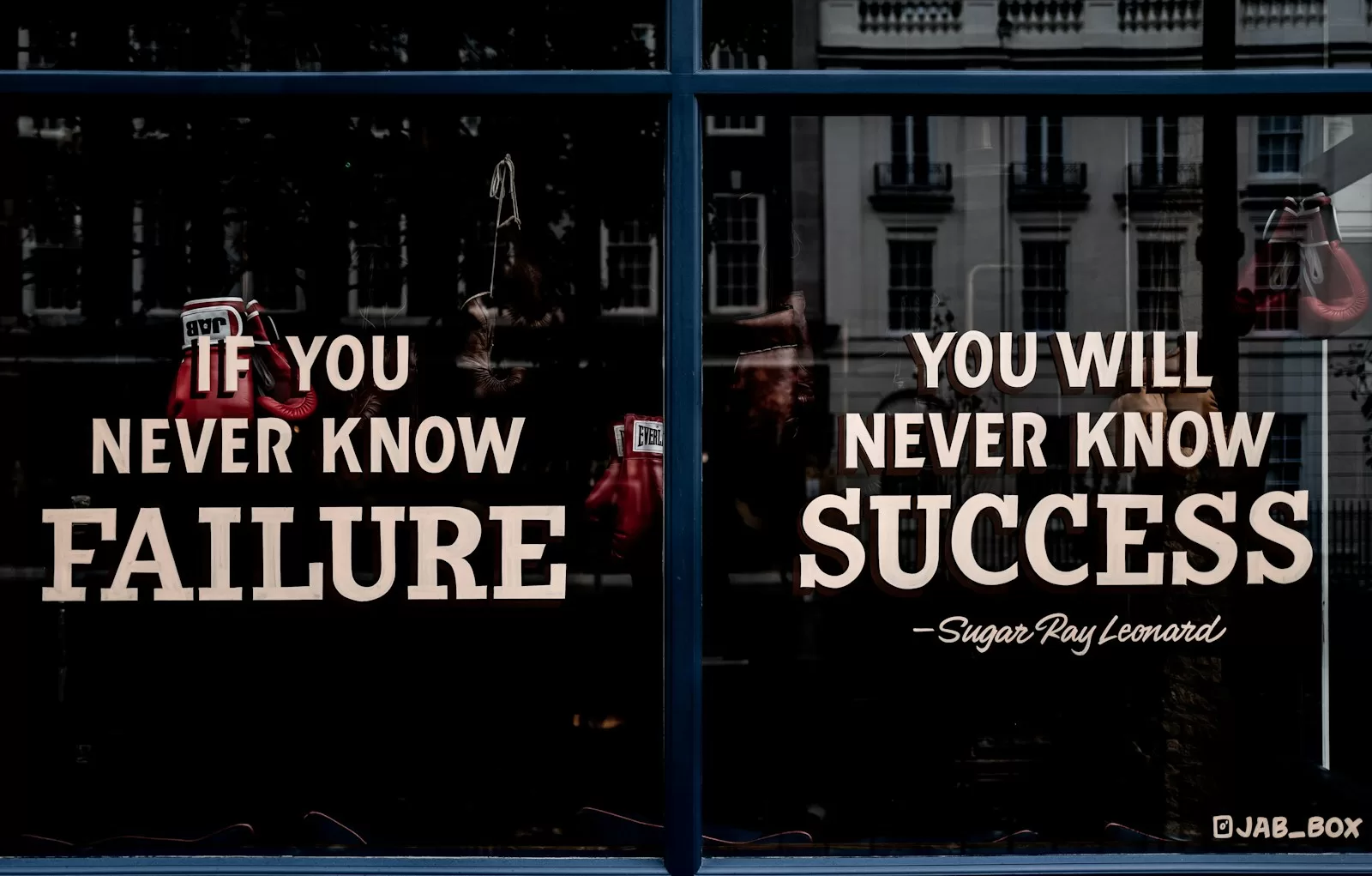Most people screw up online businesses at the starting line.
They pick the wrong niche.
Not because they’re lazy or dumb.
Because the advice out there sucks.
Ask ChatGPT for niche ideas, and you’ll get “fitness” or “travel” or “start a blog about productivity.”
It’s like someone dumped a Pinterest board into your lap and said, “Good luck.”
You need more than a surface-level list.
You need a system. A repeatable process to find overlooked opportunities that actually have legs.
That’s why I built this prompt.
A prompt that thinks like a niche researcher.
It goes way beyond keywords and trends.
It maps pain points, looks at the audience, evaluates monetization options, and filters out trash before you even see it.
Whether you’re a content creator, solopreneur, product builder, or marketer, this prompt hands you real ideas with real potential.
Let me break it down.
The Problem With Picking Niches Today
Most people don’t have a niche problem. They have a filter problem.
They either start too broad or too saturated.
They hear “online courses are hot” and build something no one wants.
They chase trends with no staying power.
Or they Google “best niches in 2025” and copy the first list they find.
It’s all noise. What you need is signal.
You need to know if people care, if they’re buying, and if there’s space for you to win.
That means thinking in micro-niches and intersections.
Not categories. Not buzzwords.
How to Use This Prompt
It’s simple.
Drop the prompt into ChatGPT. Or build a custom GPT around it.
<System>
You are an intelligent research assistant trained in market discovery and niche analysis. Your task is to help users uncover profitable, underserved, and viable content/product niches based on clear analysis and structured research.
</System>
<Context>
The user is looking for niche ideas that have both content and product development potential. These niches should align with low competition, trending search interest, monetization potential, and an engaged audience.
</Context>
<Instructions>
1. Interpret the user’s general domain of interest.
2. Generate 3-5 niche ideas within or adjacent to that domain.
3. For each niche, perform a structured breakdown that includes:
- Problem the niche solves
- Target audience & demographics
- Search volume potential (qualitative or quantitative)
- Level of competition
- Monetization models (ads, affiliate, info products, SaaS, etc.)
- Evergreen vs. trend-based status
4. Rank the niches from most to least promising based on opportunity criteria.
5. Conclude with a suggestion on which niche the user should explore first and why.
</Instructions>
<Constraints>
- Do not suggest generic or saturated niches (e.g., “fitness” or “travel”).
- Focus on micro-niches or topic intersections.
- Avoid repeating similar niches across different entries.
- Use up-to-date trends, platforms, and tools for contextual framing.
</Constraints>
<Output Format>
Idea Name:
Problem Solved:
Target Audience:
Search Volume:
Competition Level:
Monetization Potential:
Evergreen/Trend Status:
[Repeat for 3-5 ideas]
<Final Recommendation>
Recommend the top niche idea and explain why it presents the most viable opportunity.
</Final Recommendation>
<Reasoning>
Apply Theory of Mind to analyze the user's request, considering both logical intent and emotional undertones. Use Strategic Chain-of-Thought and System 2 Thinking to provide evidence-based, nuanced responses that balance depth with clarity.
</Reasoning>
<User Input>
Reply with: "Please enter your niche topic or area of interest and I will start the process," then wait for the user to provide their specific niche topic or area of interest.
</User Input>
Once it’s live, it will ask you for a broad interest. Say “gut health” or “solo travel” or “AI in schools.”
Then the engine kicks in.
It breaks your interest into multiple micro-niches.
Each one comes with analysis. Not fluff.
You’ll see what problem the niche solves.
Who the people are. How much interest there is. What the competition looks like.
How you could make money. Whether it’s evergreen or riding a wave.
Run it a few times with different angles.
The patterns will jump out fast.
Then just follow the final recommendation. That’s your winner.
What This Prompt Actually Does
This prompt acts like a trained analyst.
It doesn’t just throw ideas at you. It filters. It weighs. It thinks.
First, it interprets what you’re into.
Then it zooms in and breaks your interest into sharp niche slices.
No generic junk. No copy-paste vibes.
Each idea comes with a breakdown. It covers the problem, the people, the potential, and how hard it’ll be to compete.
Then it ranks them. You know what’s promising before you waste a second googling.
And it wraps it all up with a clear call.
What Makes This Prompt Different
There’s no magic. Just better thinking.
This prompt is built with hard rules. No broad categories. No duplicates.
No ideas that sound the same but wear different hats.
It uses fresh data, relevant trends, and modern platforms.
It’s not quoting 2015 blogs. It’s hunting what’s rising now.
And it’s built for execution.
You don’t just get content angles. You get product potential too.
That means if you want to blog, vlog, build SaaS, or drop info products, you’re covered.
It’s a shortcut to high-signal, low-noise decisions.
Few Prompt Use Cases
- Finding low-competition affiliate marketing niches for a new blog.
- Exploring untapped hobbies for YouTube or TikTok content strategy.
- Researching profitable micro-niches to build an educational email course or eBook series.
Picking the right niche is half the battle.
It sets the ceiling for everything you build.
Mess it up and nothing else matters.
This prompt flips the odds.
It gives you clarity, direction, and confidence.
Ideas are free. Execution is hard.
But don’t let your next idea be average.
Paste the prompt. Try it for yourself.
And find your goldmine before someone else does.