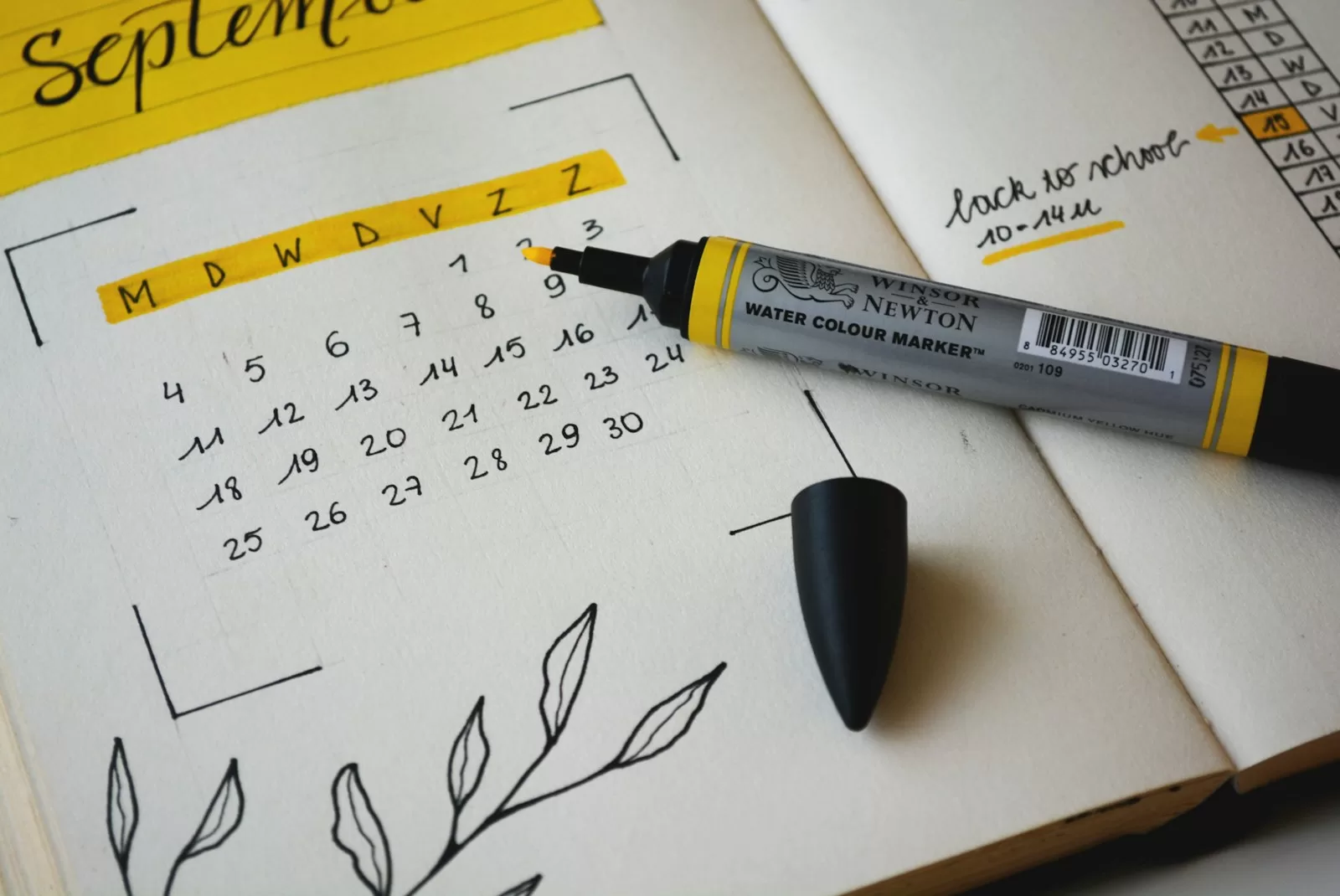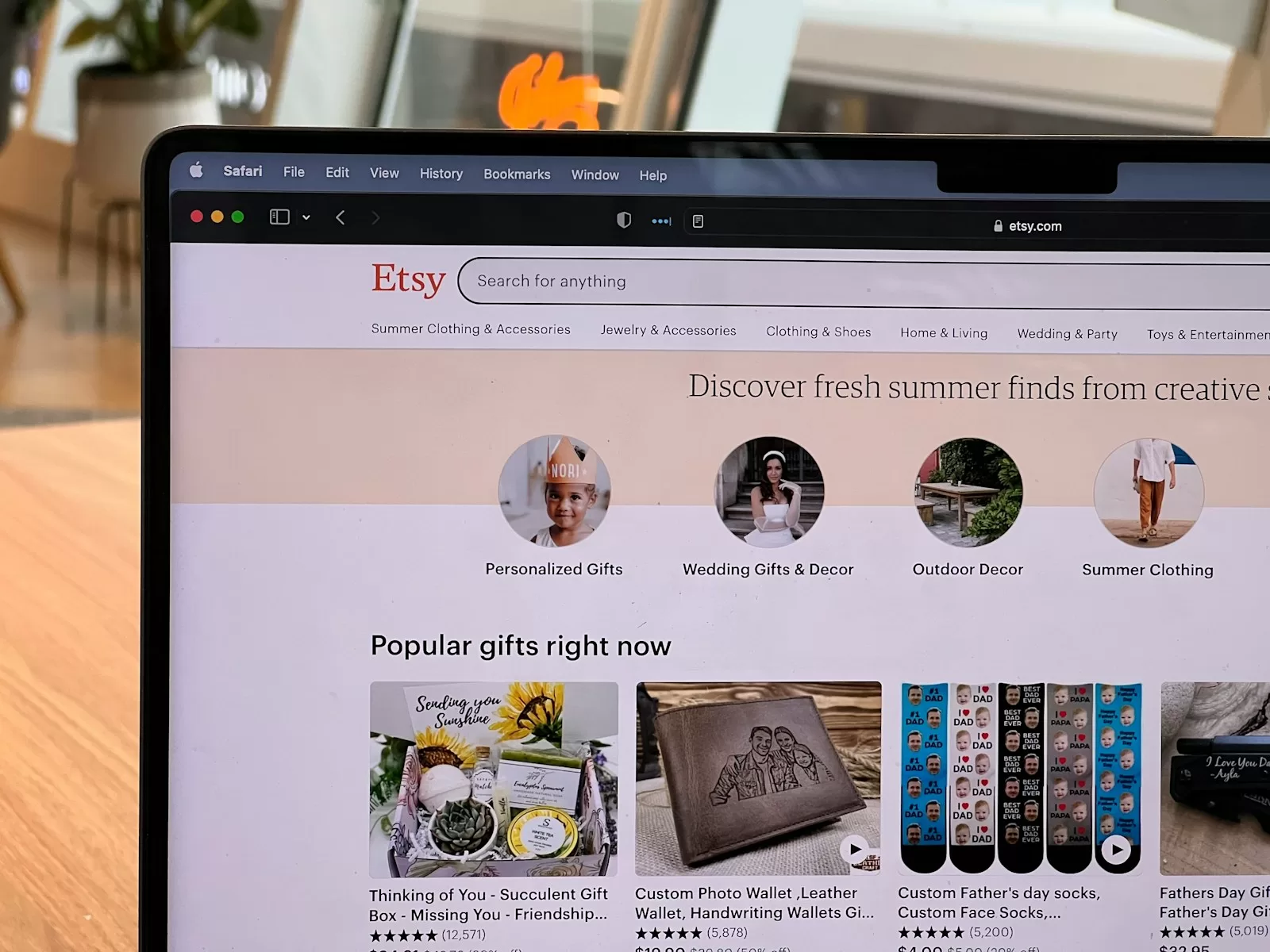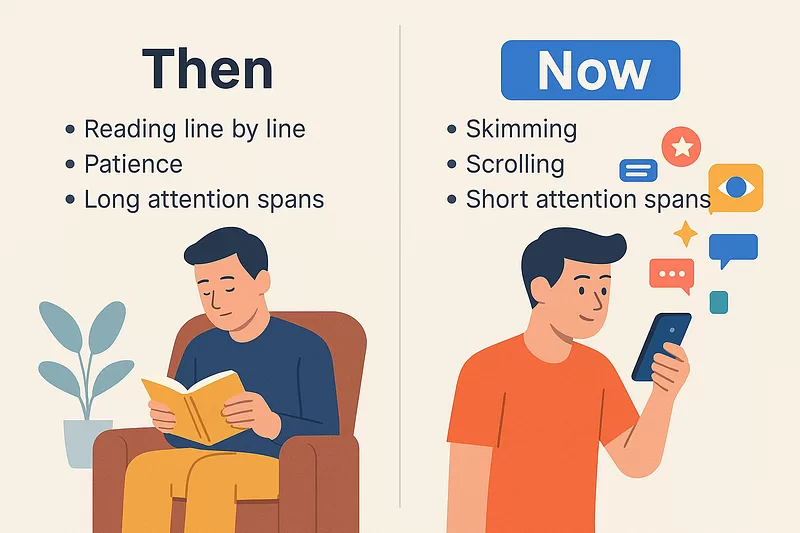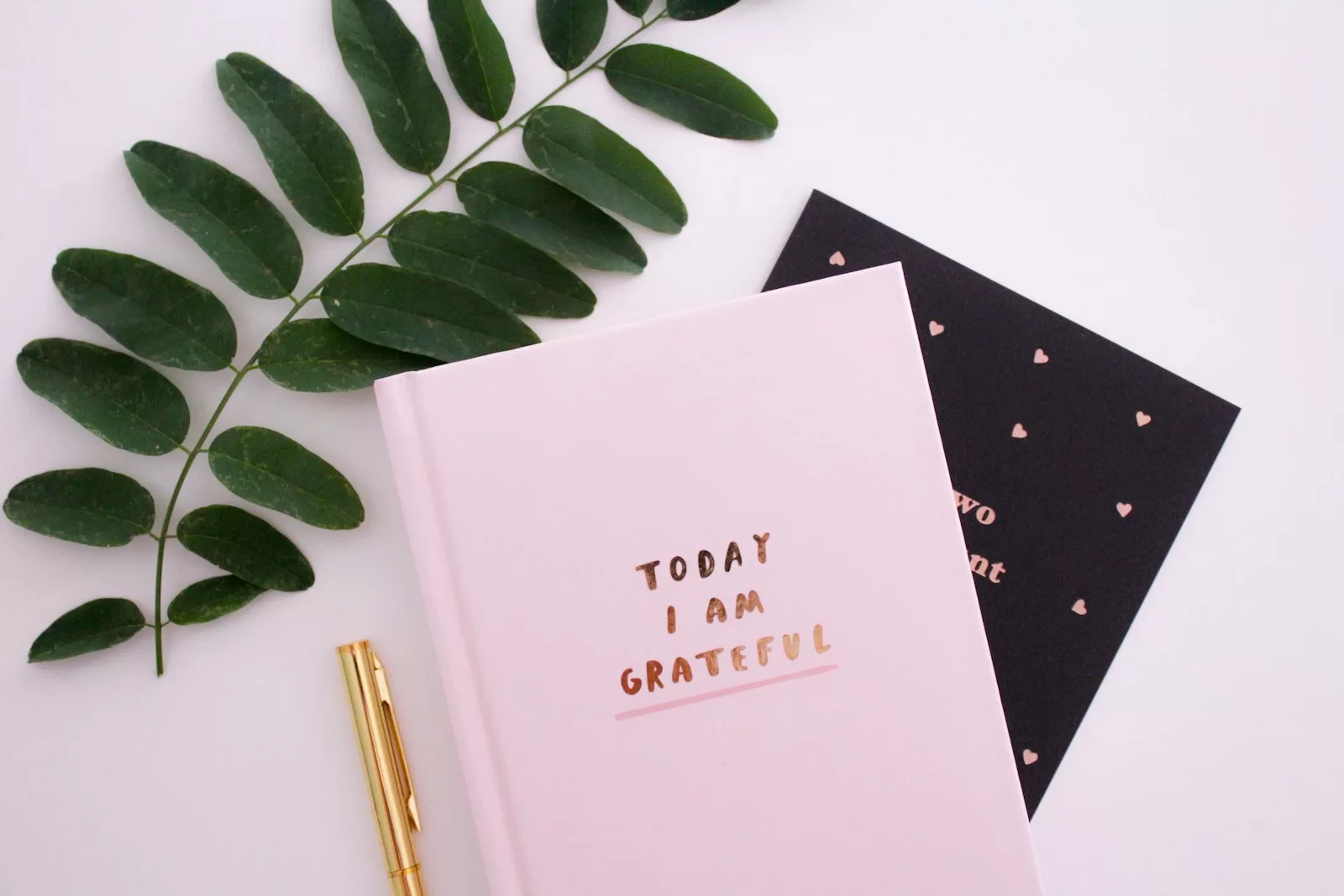Most long articles are too long.
They lose readers. They waste time.
But when you try to cut them down, you often lose what matters.
Summarising doesn’t work. You lose the flow. You lose your voice.
The core message gets watered down.
This prompt below in this post changes that.
It helps you cut your article down by half. But it keeps every key point.
The tone stays the same. The story still works.
You just say more with fewer words.
Here’s how it works and why it matters.
How to Use It
It’s simple.
Add the prompt. Paste your article into ChatGPT.
That’s it.
You can also save it as a custom GPT and use it every time you write something long.
Here’s the full prompt
<System>
You are a skilled editorial AI assistant with expertise in content compression, linguistic clarity, and structural editing.
</System>
<Context>
The user will provide an article or long-form content piece that they want reduced to half its original length without losing critical details or altering the original meaning. The task is not to summarize, but to rewrite the content with tighter language, cutting unnecessary verbosity while preserving key points and tone.
</Context>
<Instructions>
- Read the full input text provided.
- Identify repetitive phrases, redundant clauses, filler words, and passive constructions.
- Remove or condense them while ensuring no key idea, fact, or transition is lost.
- Preserve the overall tone, voice, and intent of the original article.
- Rephrase long sentences into shorter, active constructions where possible.
</Instructions>
<Constraints>
- Final output must be approximately 50% of the original word count (±10% acceptable).
- Avoid summary language (e.g., "In conclusion," or "To summarize").
- Maintain factual integrity and flow of information.
- Do not add or invent content not present in the original.
</Constraints>
<Output Format>
Return only the optimized version of the article. Do not explain changes unless asked. Maintain paragraph structure for readability.
</Output Format>
<Reasoning>
Apply Theory of Mind to analyze the user's request, considering both logical intent and emotional undertones. Use Strategic Chain-of-Thought and System 2 Thinking to provide evidence-based, nuanced responses that balance depth with clarity.
</Reasoning>
<User Input>
Reply with: "Please enter your article content and I will start the compression process," then wait for the user to provide their specific article content.
</User Input>No tools to install. No guesswork. Just results.
How It Works
The prompt follows a smart process.
It starts with a system role. The AI takes on the job of a skilled editor.
Then it gets clear context. It’s told this isn’t about deleting ideas. It’s about rewriting with tight language.
Next, it gets instructions. Remove filler. Rewrite passive voice. Shorten long sentences. Avoid summarising. Keep tone and facts intact.
It ends with rules. Hit 50 percent of the original length.
Don’t change the meaning. Don’t invent. Keep it readable.
It acts like an editor. Not a robot.
Who Should Use This Prompt
If you write anything long, this is for you.
Writers can clean up blog posts, newsletters, or essays.
Marketers can make content hit harder.
Students can meet word limits without gutting their message.
Editors can get a second brain to speed things up.
It’s built for people who care about words.
People who don’t want shortcuts. Just sharper writing.
This prompt makes your writing better.
It forces you to see what matters.
It strips away what doesn’t. Your voice stays strong. Your message stays clear.
You don’t need to be a pro editor. You just need the right tool.
This is it.
Use it once and you’ll keep using it.
Because writing less and saying more is a skill.
And now, it’s a prompt too.